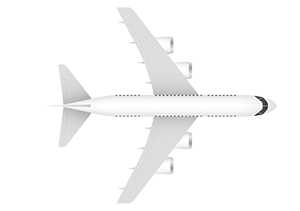
Flight:
1.What is ebiz.macau-airport.com?
ebiz.macau-airport.com is a flight comparison website. We help you find your flight and once you find it we take you to the airline or travel agent website to make your booking and pay directly with them.
If your dates are flexible you can search the whole month or even year. The year view will show you the cheapest month to fly. If you are flexible about where to travel to, you can enter “everywhere” in the destination box.
Once you've found your flights on ebiz.macau-airport.com you are taken to the website of the airline or travel agent you've chosen to make your booking with them. They are the best people to help with any questions you have about making a booking, a booking you have already made, or any information about flights and other services. You can usually find their contact details on their website.
Please note that we cannot take calls inquiring about particular flights, airlines or bookings since we do not sell tickets or handle bookings of any kind.
2.Who should I contact if I have a question about my booking?
ebiz.macau-airport.com helps you search for your flight, but we don't have access to any details about your booking or activity after you leave our website.
For any questions about completing a booking, making payments, changes to an existing booking, or questions about luggage, charges, or what you can take on the plane, you need to contact the airline or travel agent you booked or plan to book with.
3.Multiple destinations
Multi-city search is a feature not currently available on ebiz.macau-airport.com. We plan to add this functionality in the future, so please stay tuned. In the meantime, some airlines and travel agents may allow you to do this directly on their site, so you can do the search and booking directly if you know who you want to travel with.
4.How do I find out if my booking has gone through?
When you make a booking with an airline or travel agent, they send you a confirmation email with your details. If you haven't received this confirmation email, we recommend checking your spam, trash or 'all emails' folder, as sometimes emails can get redirected by your email client. If you still can't find the booking confirmation, please contact the airline or travel agent you booked with, as they will have your details if your booking has gone through – ebiz.macau-airport.com does not hold any details of your booking. If you can't remember who you booked with, you can check your credit card statement for a company name. If you don't have any confirmation and no charge has been added to your card, your booking is likely not to have gone through.
5.How do I find the best prices?
ebiz.macau-airport.com helps you search for the cheapest flights available on any route. You can look for flights on a specific date, month or even see the prices for the whole year, depending on how flexible you are. You can have a look at our Search Tips to get more tips on how to find the best prices.
We update prices on the ebiz.macau-airport.com regularly, as flight prices and availability is subject to change quickly. The prices will be updated when you click to get more details, so that you are always seeing the best price available from the airline or agent at the time you are booking.
We make every effort to ensure the price you see on ebiz.macau-airport.com is the price you pay with the airline or travel agent, but please let us know (help@skyscanner.net ) if you have an issue.
Hotel:
Top 10 Questions
1.What does the price include?
All facilities listed in the room descriptions are included in the room price. To see the facilities, just click on the room name. You can see if breakfast or anything else, such as taxes, are included by moving your cursor over the text in the "Conditions" column. This information can also be found in your confirmation email and at My Booking.com.
2. Can I make a reservation without a credit card?
You'll need a valid credit card to guarantee your reservation with most hotels. However, we are offering an increasing number of hotels that will guarantee your booking without a credit card. You also have the option to book a hotel using someone else’s credit card, provided you have their permission. In this case, when making your reservation please note the card holder’s name and confirm that you have permission to use their card in the "Special Requests" box.
3. How do I know if my reservation is confirmed?
As soon as you've completed the booking process, a confirmation page will appear. This page shows all of your reservation details, including the booking number and your PIN code, so you can access your confirmation online at My Booking.com. We'll also send you a confirmation email with all of your booking information.
4. Can I cancel or change my reservation through Booking.com?
Yes, it’s easy to cancel or change your booking via our self-service tool at My Booking.com. Please remember to check the hotel’s cancellation policy before making any changes to your reservation. Non-refundable rooms and other special deals may have a different cancellation policy. Room-specific cancellation information can be found next to the room type under the "Conditions" column on the hotel's page.
5. What is my PIN code and what do I need it for?
Your PIN code is the 4-digit number in your booking confirmation. Used with your booking number, it allows you to log in to My Booking.com. At My Booking.com you can view, change or cancel your booking. Remember to keep your PIN code confidential.
6.Where can I find the hotel’s phone number and/or email address?
After booking, all of the hotel’s details (including phone number and email address) are provided in the online booking confirmation, confirmation email and at My Booking.com.
7.How can I see how much a hotel room costs?
Once you've entered the dates of your stay, the rates will be clearly displayed along with the available room types.
8.I am entering my credit card details. When will I be charged?
Booking.com will never charge your credit card. The payment for your stay is processed by the hotel during or after your stay unless otherwise stated. You can find the hotel's specific payment policy under "Hotel Policies," in the "Conditions" column of the room descriptions, and in your confirmation.
9. Does the hotel need a deposit or payment in advance?
Most hotels don't require a payment or deposit in advance. If they do, you can find the details under "Hotel Policies" on the hotel’s page and in your confirmation email.
10.We have children; can we get extra beds/cribs in the room?
Information regarding children and extra beds/cribs can be found under "Hotel Policies." Please take note of the following:
• Any additional fees for children are not included in the reservation price.
• During the online booking process, please make your request for any extra bed/crib in the "Special Requests" box provided.
• If you’ve already booked your stay, just click the link provided in your email confirmation or at My Booking.com to request an extra bed.





